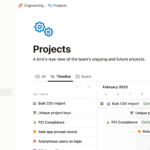Trust Wallet represents a benchmark in the digital cryptocurrency landscape, offering a safe haven for a wide range of digital assets. Created by Viktor Radchenko in 2017, this multi-currency wallet was rapidly adopted thanks to its precision and security. Subsequently, Trust Wallet was acquired by Binance, one of the world’s largest cryptocurrency exchanges
.
Table of Contents:
Trust Wallet features
Trust Wallet supports a wide spectrum of cryptocurrencies, including Bitcoin, Ethereum, TRON, and Binance Coin.
Available as a mobile app for iOS and Android, it allows users to easily access their funds wherever they are. In addition to storage and transaction functions, Trust Wallet allows access to decentralized finance (DeFi) protocols and decentralized exchanges (
DEX).
With a combination of intuitive interface, advanced security (including private key encryption and biometric authentication), Trust Wallet stands out as one of the most reliable tools for managing cryptocurrencies.
How to Convert USDT TRC-20 to USDT BEP-20 on Trust Wallet
To make a smooth transition from USDT TRC-20 on the TRON blockchain to USDT BEP-20 on the Binance Smart Chain, it is necessary to use decentralized bridges or exchanges (DEXs) that facilitate the swap between different blockchains. Below is a detailed guide on how to do this conversion using Trust Wallet:
1. Verification of Resources
Before you begin, make sure you have USDT TRC-20 in your wallet and a sufficient amount of BNB, the native token of the Binance Smart Chain, to cover transaction fees.
2. Access the DEX Infrastructure
Trust Wallet is integrated with several DEXs that support cross-chain swaps. Platforms like PancakeSwap for BEP-20 tokens and JustSwap for TRC-20
tokens are valid options.
3. Navigate the Trust Wallet DEX Section
Launch Trust Wallet and log in to the dApp browser or the decentralized exchanges section. Identify a DEX that supports both TRON and Binance Smart Chain tokens
.
4. Connect Your Wallet
Establish a secure connection between your Trust Wallet and the chosen DEX, authorizing access to the wallet.
5. Select the Conversion Pair
Choose the appropriate trading pair to convert USDT TRC-20 to USDT BEP-20.
6. Start the Swap
Enter the amount of USDT TRC-20 you want to convert into USDT BEP-20 and execute the transaction.
7. Confirm the Transaction and the Fees
Review the transaction details, including associated fees, and proceed to confirm the swap. Make sure you have enough TRX and BNB to cover the transaction fees
.
What to Do If Trust Wallet Doesn’t Connect to DEXs on TRON Base?
PancakeSwap is the most famous DEX on Binance Smart Chain, but it doesn’t support the TRON network. Similarly, many TRON-based DEXs, such as JustSwap, don’t typically connect to Trust Wallet. So, what to do?
Use Flashift for Cryptocurrency Swap
Flashift is an aggregator application that collaborates with the main anonymous exchanges, providing a unified platform that integrates multiple exchanges under a single interface. With Flashift, users can compare fees, commissions, and transaction speeds efficiently, facilitating direct swaps through partner exchanges without having to navigate to different sites or log in to separate platforms
.
Convert USDT TRC-20 to USDT BEP-20 with Flashift
If you have USDT TRC-20 in your Trust Wallet and you want to convert it to USDT BEP-20, follow these steps:
- Make sure you have enough TRX in your wallet to cover the transaction fees.
- Sign in to Flashift.app.
- Select USDT TRC-20 as the sending cryptocurrency.
- Select USDT BEP-20 as the receiving cryptocurrency.
- Enter the amount of USDT TRC-20 you’d like to trade.
- Review the available exchanges and rates, and choose the one you prefer.
- Enter your BEP-20 USDT wallet address.
- Send USDT TRC-20 to the address provided by Flashift.app or select the ‘Pay with Trust Wallet’ option.
- Wait for the transaction to be confirmed.
Converting USDT TRC-20 to USDT BEP-20 on Trust Wallet is a simple process but one that requires attention to details and transaction fees. Using tools like Flashift, you can perform cross-chain swaps securely and efficiently. Trust Wallet, with its combination of security and accessibility, remains one of the best wallets for navigating the complex world of cryptocurrencies
.