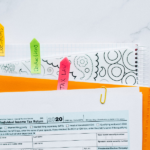Using Gmail as your primary email service has made it easier and faster to communicate with the world. However, this has also led to an increase in online scams. It’s crucial to be aware of the signs of a potential Gmail scam and know how to properly report it. In this article, we’ll show you how to recognize a Gmail scam, the steps to report it, and how to protect your Gmail account from scams.
In addition, we’ll provide you with recommendations to keep you safe online while using Gmail. Your security is important, so stay alert and informed to avoid falling victim to Gmail scams
.
Table of Contents:
How to recognize a scam on Gmail
To avoid falling victim to Gmail scams, it’s essential to be able to recognize them. Some common signs that may indicate a scam include emails that request sensitive personal or financial information, such as credit card numbers or passwords. In addition, emails that contain urgent or threatening language, offers that are too tempting, or requests to send money can be indicators of a scam. Some scams also use the name or logo of legitimate companies or organizations to appear more authentic. Therefore, it is important to pay attention to details such as the sender’s email address, suspicious links, or attached files that may contain malware. If anything seems suspicious, it is recommended that you do not reply or provide personal information and immediately report the email as phishing or spam. Being vigilant and aware of the signs of a possible Gmail scam is critical to protecting your online security and privacy
.
Steps to report a scam on Gmail
If you suspect that you have been the victim of a Gmail scam, it’s important to report the incident immediately. Gmail offers several options for reporting a scam. First, you can use the ‘Report Phishing’ button on the email toolbar. This will report the email as a potential phishing attempt to the appropriate authorities. Additionally, you can also forward the suspicious email to [email protected], Gmail’s security team. Make sure to include the full email header, which you can find by right-clicking on the email and selecting the ‘View Source’ option. This will provide additional information to investigate the incident. Finally, if you provided personal or financial information to a fraudster, it’s crucial to immediately contact your bank or the relevant financial institution to report the incident and take the necessary steps to protect your account. Don’t underestimate the importance of reporting a scam on Gmail: in addition to protecting yourself, you also help prevent future attacks and protect the
online community.
How to protect your Gmail account from scams
Protecting your Gmail account from scams is critical to ensuring the security of your personal and financial data. Here are some tips for protecting your Gmail account. First, make sure you use a strong password, consisting of a combination of upper and lower case letters, numbers, and special characters. Avoid using passwords that are easy to guess or that are related to personal information. In addition, it enables two-factor authentication, which requires a second verification method, such as a code sent to your phone, in addition to the password, to access your account. Keep your operating system and programs always up to date to avoid security vulnerabilities. Finally, be vigilant when it comes to opening attachments or clicking links in emails. Always verify the authenticity of emails before providing personal or financial information. By following these precautions, you can increase the security of your Gmail account and reduce the risk of falling victim to online scams
.
How to avoid falling victim to Gmail scams
To avoid falling victim to Gmail scams, it’s essential to take some precautions. First, always keep your attention high and be skeptical of suspicious emails or requests for personal information. Never provide sensitive information via email, especially credit card numbers or passwords. Also, always verify the sender’s email address and see if it matches that of a legitimate person or organization. Avoid clicking on suspicious links or opening attachments that may contain malware. Also, make sure you have good antivirus and antimalware software installed on your device to detect and block any threats. Also remember to keep your operating system and applications always up to date to avoid security vulnerabilities. Finally, if you have concerns about the legitimacy of an email, contact the organization or person concerned directly through a reliable channel to verify the authenticity. Taking these precautions will help you protect your security and avoid falling victim to Gmail scams
.
Gmail online safety recommendations
To ensure online security on Gmail, it’s important to follow some basic recommendations. Start by creating a unique and complex password for your Gmail account, avoiding the use of easily identifiable personal information. It also enables two-factor authentication to add an extra layer of protection. Keep your operating system and browser always up to date to benefit from the latest security patches. Avoid accessing your Gmail account from public or untrusted computers, and make sure you’re using a secure and secure Internet connection. Watch out for emails that are suspicious or that request personal information, and always verify the sender’s address. Finally, use good antivirus and antimalware software to protect your device from online threats. By following these recommendations, you can help keep your Gmail account and personal data safe from scams and security breaches
.
In conclusion, online security on Gmail is vitally important to protect your personal and financial data. Recognizing scams, reporting them correctly, and taking preventive measures are essential steps to avoid falling victim to fraud. Using strong passwords, enabling two-factor authentication, and keeping your operating system up to date are some of the recommendations to protect your Gmail account. In addition, it is essential to pay attention to suspicious emails, avoiding providing personal or financial information through insecure emails. Awareness and prudence are the keys to protecting your online security. Remember to report any suspected fraud to the appropriate authorities and the organizations involved. Investing time and energy in protecting your Gmail account is an investment in your security and peace of mind. Take online security seriously and always maintain a high level of attention to avoid falling victim to Gmail scams.