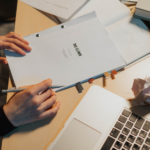The instant transfer is a practical and fast solution for transferring money in real time. Thanks to its speed, it soon earned a prominent place in the banking services offered by the main Italian banks, including Intesa Sanpaolo. In this article we will discover how to activate and use the instant transfer on Intesa Sanpaolo, exploring its advantages and disadvantages and the associated limits and costs
.
Table of Contents:
What is instant wire transfer
Instant transfer is a banking service that allows you to transfer money in real time, that is, instantly. It was introduced in Italy in 2018 and was designed to simplify and speed up financial transactions between individuals and companies. The instant transfer can be made through an app or home banking, and the money is transferred in a few seconds, even on holidays and outside bank hours. However, to take advantage of this service, it is necessary to verify that your bank offers the instant transfer and that the recipient is registered with a bank that
supports it.
How to activate the instant transfer on Intesa Sanpaolo
To activate the instant transfer on Intesa Sanpaolo, it is necessary to access your online bank account through the bank’s app or website. After logging in, you must select the item ‘Instant Transfer’ and follow the instructions to complete the activation procedure. It will be necessary to provide some personal data and confirm the activation of the service by means of a code sent by SMS. Once activated, the instant transfer will be available for real-time money transfers to the current accounts of other banks that support this type of
operation.
How to make an instant transfer on Intesa Sanpaolo
Once the service has been activated, to make an instant transfer to Intesa Sanpaolo, it is necessary to access your online bank account through the bank’s app or website. After logging in, you must select the item ‘Instant Transfer’ and follow the instructions to complete the transaction. It will be necessary to enter the recipient’s bank account number, his first and last name, the amount to be transferred and confirm the transaction using a security code. Once the transaction is completed, the money will be transferred instantly to the recipient’s account, even on holidays and outside
bank hours.
Limits and costs of instant wire transfers on Intesa Sanpaolo
The instant transfer on Intesa Sanpaolo has maximum amount limits per transaction and per day. In particular, the maximum limit per single transaction is 5,000 euros, while the maximum limit per day is 15,000 euros. As far as costs are concerned, Intesa Sanpaolo applies a fixed rate of 1.50 euros for each instant transfer made. However, it is important to check for any applicable promotions or discounts, which could reduce the costs associated with the service. In addition, it should be remembered that the recipient’s bank may apply additional costs to receive the instant transfer
.
Advantages and disadvantages of instant wire transfer on Intesa Sanpaolo
The instant transfer to Intesa Sanpaolo has many advantages, including the fast transfer of money, which takes place in real time, and the availability of the service even on holidays and outside bank hours. In addition, instant transfer is a secure and reliable solution for transferring money, thanks to the presence of security codes and the encryption of the transmitted data. However, the service also has some disadvantages, such as the maximum amount limits per transaction and per day and the costs applied for each instant transfer. In addition, it is important to verify that the recipient is registered with a bank that supports instant transfer
.
In conclusion, the instant transfer to Intesa Sanpaolo represents a practical and fast service for transferring money in real time. Thanks to its security and reliability, it has become an increasingly widespread solution among individuals and companies. However, it is important to know the limitations and costs associated with the service, to evaluate if it is the solution that best suits your needs.